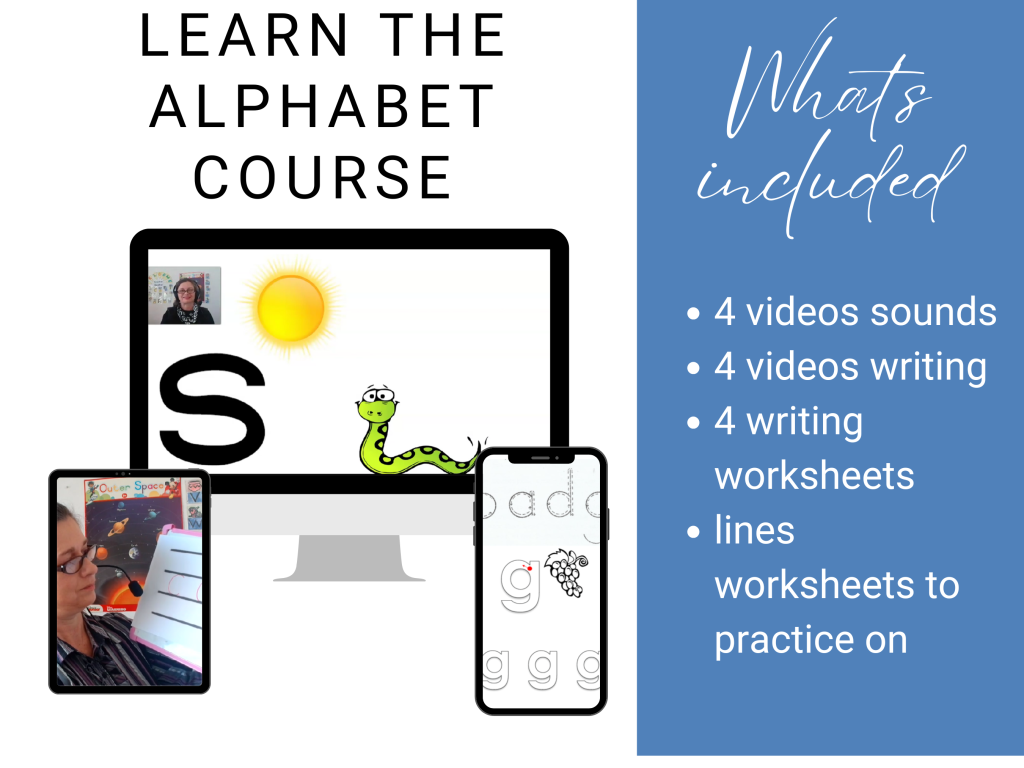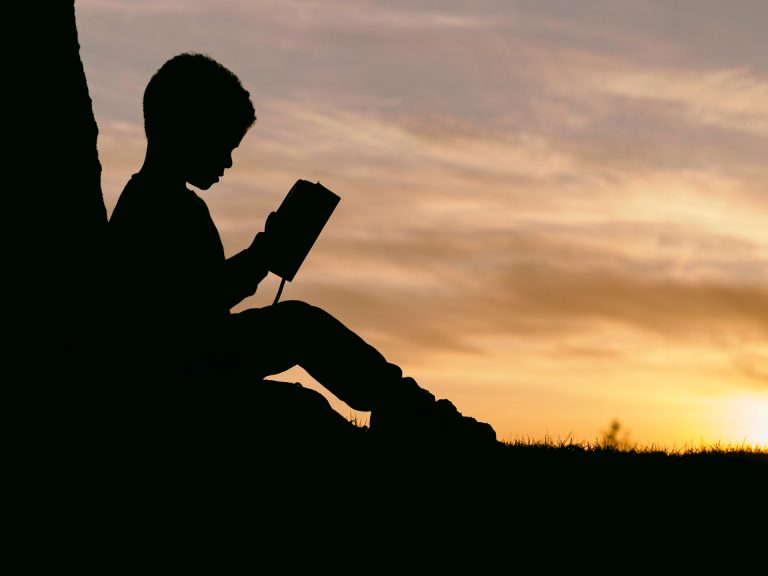7 Best English Learning Apps and Reading Apps for Kids That Don’t Feel Like Homework
At the end of my lessons, when there is time left over, we always play a game. Kids love playing games and that is why teaching apps that have a game like feel to them, will help kids feel like this is fun, instead of homework. I’ve rounded up seven English learning apps for kids that will help them not only learn English, but enjoy themselves.

Disclaimer: the article below is mostly AI generated. I have included links to my own reviews of Reading Eggs (really fun learning, great for learning to read), Night Zookeeper (nice for stories) and Kids Academy (great for writing, and they have some fun song apps as well). Right at the bottom of this post I also have a link to a resource on AI apps as well. So take advantage of the trials on these apps and see which one suits you.
Must-Have Features for Effective English Learning
Not every shiny app will help kids truly learn. The best English learning and reading apps for children include:
- Interactive exercises: Kids learn best by doing, not just watching or listening. Interactive features entail, for instance, drag and drop, match or type.
- Clear lesson structure: Look for simple pathways, so kids see progress as they go.
- Audio from native speakers: This helps children pick up the right accent and pronunciation. You might also want to check if the accent is American or British and what you would prefer.
- Games and quizzes: Learning sticks better when it’s active and playful.
- Rewards for progress: Stickers, badges, and points help keep motivation up.
These features turn an app from a distraction into a real learning buddy.
Age Appropriateness
An app that works for a 4-year-old can frustrate a 10-year-old, and vice versa. Good apps tailor their content and tone to the right age group. Check for:
- Clear age ranges on the app store page or website.
- Visuals and language that match your child’s stage, not just a generic design.
- Adjustable settings for reading level or topics if you have more than one child.
Curriculum Alignment
An app that follows school standards can give your child a leg up in class. Look out for:
- Content based on school-grade levels so the skills match what’s taught at school.
- For ESL you might want to check if there is alignment with the Cambridge levels
- English used in daily life, not just test prep, so your child can use language in real situations.
- Phonics and grammar basics built right into the app, not tacked on as extras.
Pricing Models: Free, Paid, and What to Watch For
Price tags vary a lot. Some apps are truly free, while others lock the best features behind a paywall. Here’s what to consider:
- Free trials let you test the full app before paying.
- Monthly or yearly subscriptions can add up, so check what’s included.
- In-app purchases might seem small but can get expensive.
- Family plans often save money if you have more than one child learning.
If an app asks for a credit card up front, read reviews to make sure it’s worth it.
Picking an English learning app for your child deserves time and attention. When you match a tool to your child’s needs, you turn every lesson into progress they can feel proud of.
Top English Learning Apps for Kids
Duolingo ABC: Fun, Free, and All About Reading
Duolingo ABC stands out for its focus on the building blocks of English. Kids ages 3 to 8 work through letter sounds, sight words, writing, and speaking—all in quick, colorful bursts. The app turns early reading into a game, using rewards and silly characters to keep little learners moving forward.

- What it teaches: Letter recognition, phonics, early reading, and basic speaking
- How it keeps kids engaged: Interactive stories, colorful animations, and bite-sized lessons
- Price: 100% free, no ads or upgrades needed
- Ages: Best for preschoolers and early elementary students
Duolingo ABC makes it simple to start from scratch. The playful lessons are short but stack up fast, so even kids with short attention spans see progress every session.
Lingokids: Playful Learning With Real Results
Lingokids mixes interactive activities and native-speaker audio to teach English in a way that feels more like playtime than school. Lessons adjust to your child’s pace and include everything from vocabulary games to science stories. It’s designed for ages 2 to 8 and has strong parent controls.

Key features include:
- Interactive games and songs: Great for hands-on learners
- Speech practice: Clear recordings help with real-world pronunciation
- Progress tracking: See where your child shines and what needs more work
Pros:
- Huge library of topics and games
- Encourages kids to explore new ideas
Cons:
- Free version limits access; premium plan unlocks full content
- Requires an email to sign up
Cost: Free version available, but most features are in the paid subscription
Reading Eggs: Building Confidence With Every Lesson
Reading Eggs uses a structured phonics-based approach to grow reading skills step by step. The app combines stories, songs, games, and quizzes, making it a favorite for new readers and early elementary students. Kids feel the joy of moving up levels, unlocking new books and badges along the way.
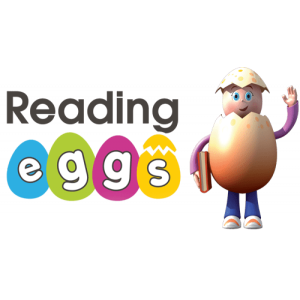
Highlights include:
- Phonics lessons: Start with the basics, move up as your child succeeds
- Fun games: Each level uses puzzles and activities to practice new sounds and words
- Progress reports: Parents get clear updates on reading milestones
Reading Eggs makes reading feel rewarding, helps shy learners gain confidence, and turns screen time into quality time.
Check out my video review on Instagram here.
Monkey Junior: Step-by-Step Skill Building
Monkey Junior stands out for its flexible, multi-level lessons that match your child’s stage. The app covers everything from starting sounds to simple sentences. Each activity uses a mix of text, images, and voice prompts, keeping kids interested and moving at their own speed.

- Levels: From absolute beginner to early reader
- Visual and audio support: Every word is read aloud and matched with a picture
- Parent-friendly reports: Check where your child stands at a glance
Monkey Junior works well if you have more than one child learning at different speeds. Parents can move between lessons, track progress, and celebrate each new milestone.
Fun English by Studycat: Themes, Music, and Plenty of Play
Fun English by Studycat turns everyday language into playful, themed adventures. Lessons focus on core vocabulary through topics like animals, food, and colors. Each theme uses catchy music, matching games, and quizzes that make kids want to keep coming back for more.

- What to expect: 18 themed lessons and hundreds of words to discover
- Games and songs: High-energy activities get kids moving and speaking out loud
- Device flexibility: Works across phones, tablets, and computers
Parents can try out several activities for free, then unlock the full program with a one-time purchase or subscription. Fun English blends entertainment with learning, making it easy to fit short sessions into a busy family schedule.
Night Zookeeper: Creative Writing Meets Language Learning
Night Zookeeper is an award-winning app that blends English learning with creativity. Designed for children ages 6 to 12, it helps kids build strong reading, writing, spelling, and grammar skills through storytelling and interactive challenges. Kids create their own characters and stories inside a magical zoo, turning lessons into imaginative adventures.

- What it teaches: Writing, grammar, reading comprehension, vocabulary, and creativity
- How it keeps kids engaged: Creative drawing, story-building, fun writing prompts, and interactive games
- Safety: All content is reviewed by tutors before going public, creating a safe, supportive space
- Parental features: Progress reports and personalized feedback from real educators
Pros:
- Highly creative with a strong focus on writing
- Safe online environment with human moderation
- Personalized feedback builds confidence
Cons:
- Works best for kids who can read and write independently
- Full features require a subscription
Cost: Free trial available, then paid subscription
Night Zookeeper turns English learning into a creative journey, making it ideal for children who enjoy stories and drawing as well as language play. It’s especially strong for families looking to build both writing skills and imagination.
Check out my review here.
Kids Academy: All-in-One Early Learning With Strong English Focus
Kids Academy offers a wide range of activities for kids ages 2 to 10, covering reading, writing, phonics, grammar, and more. The app blends English lessons with other core subjects, making it a good pick for parents who want a complete early learning package. Kids progress through interactive games, short videos, and quizzes that make learning stick.
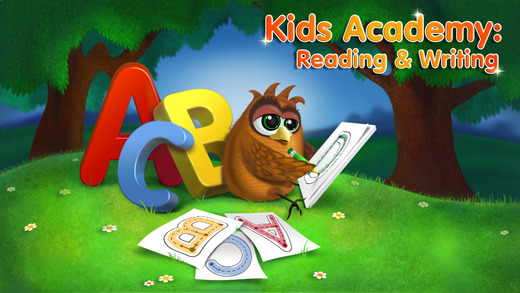
- What it teaches: Reading, phonics, spelling, early writing, grammar, and vocabulary
- How it keeps kids engaged: Colorful animations, interactive worksheets, games, and rewards
- Parental features: Detailed progress tracking and learning paths by age or skill level
Pros:
- Covers wide age and skill range
- Strong library of English and phonics lessons
- Adjusts activities based on your child’s progress
- Really cool way to learn how to write
Cons:
- Free version is limited; many activities require a subscription
- Some advanced content may be better for older kids
- I also didn’t like that it teaches letter names rather than sounds
Cost: Free to try, with paid subscription for full access
Kids Academy stands out for its mix of fun and structured learning. It’s especially helpful for families who want one app for both school readiness and ongoing language growth.
Check out my review here.
How to Choose the Best App for Your Child
Picking the best English learning app for your child can feel like choosing the right pair of shoes: there’s not one perfect fit, and what works for your neighbor might not work for you. Apps vary in style, teaching approach, and format. The secret is finding one that fits your child’s unique personality, learning needs, and your family’s routine. Exploring your options with a practical mindset will help your child get the most out of screen time and stick with it.
Start With Your Child’s Learning Style
Every child has a favorite way to learn. Some love to listen and repeat; others want to touch, see, or play. Pay attention to what makes your child light up when they learn something new. Ask yourself:
- Does your child enjoy stories, songs, or games?
- Do visuals and bright characters keep them engaged?
- Are they more independent or do they need extra guidance?
If your child learns best by moving or interacting, choose an app heavy on games. If they’re drawn to stories and listening, look for apps with strong audio and storytelling. Matching the app’s strengths to your child’s learning style keeps frustration out and motivation strong.
Know Your Child’s English Level
Some apps start with the alphabet, while others jump straight into full sentences. Take a moment to consider:
- Is your child just starting with English words and sounds?
- Can they already read a little or speak in simple phrases?
- Do they need help with speaking, reading, writing, or all three?
Check the app’s beginning lessons. Many apps offer placement tests or let you sample lessons by level. Starting in the right spot gives your child the confidence to keep going.
Take Advantage of Free Trials
Most top-rated English learning apps include a free trial or demo lessons. This is your chance to test the waters with no pressure and no credit card surprises. With a free trial, you can:
- See if your child enjoys the lessons and keeps coming back
- Check if the activities suit your child’s age and interests
- Test features like progress tracking and interactive games
Let your child explore a few apps during these trial periods. Their excitement (or lack of it) tells you almost everything you need to know.
Look for Adjustable Settings
Kids are all different. Some speed through lessons, while others go slow and steady. Good apps let you:
- Change reading levels or topics
- Set reminders or daily targets
- Control volume, color settings, or text size
These options make the app feel personal and supportive all year long, not just in the beginning.
Tips to Maximize Language Learning with Apps
Set a Routine and Monitor Progress
Consistency beats cramming every time. Setting a regular time each day for your child’s English app unlocks better results, faster recall, and stronger skills. Pick a part of the day that fits your family’s rhythm—right after breakfast or before story time works for many kids. Keep sessions short and focused, especially for younger learners.
- Use calendar reminders: Gentle nudges help kids (and parents) remember daily sessions.
- Make it visible: A wall chart or sticker system lets children track their progress and celebrate wins.
- Check app reports: Most good apps offer progress updates so you can see which areas your child rocks and where they need a little more practice.
Routine creates safe ground for learning to stick, removing questions like “when are we doing English?” and making practice just another fun part of the day.
Combine Digital and Offline Learning
Apps are powerful, but mixing in offline practice anchors those new words and ideas. The best results happen when you blend screen time with real-life activities.
Consider adding:
- Drawing or writing words from the app by hand on paper or a whiteboard.
- Playing physical games like matching cards, treasure hunts, or simple role-play based on app lessons.
- Story time using English picture books that match the current app theme.
- Singing songs and rhymes from the app in the car or during chores.
This offline work lets your child use their new English in different settings, making sure it doesn’t disappear once the app closes.
Encourage Family Participation in Learning
When parents and siblings show interest, kids jump in with more energy and focus. Learning together can boost confidence and build lasting memories.
Easy ways for the family to join in:
- Take turns playing the same app lessons and see who can earn the highest scores.
- Practice new English words at the dinner table—turn it into a mini quiz or a guessing game.
- Celebrate milestones as a family with small rewards or special outings when your child reaches a new level.
- Ask your child to “teach” you something they learned in the app. This helps lock in their knowledge.
Showing your child that their English adventure matters to the whole family means they’ll keep trying, even when it gets tough. Participation turns learning from a solo task into a team effort—which keeps motivation high every step of the way.
Conclusion
Choosing the best app for your child starts with understanding what lights them up and matches their learning style. Apps that make English both fun and practical give kids real progress, not just screen time. Look for features that match your family’s needs, then test-drive with free trials to see how your child responds.
Every child is different. The top pick is the one they actually enjoy and use. Download a few options, try short sessions together, and pay attention to what keeps your child coming back. A great fit can turn English learning into an easy, daily win.
Thanks for reading and caring about your child’s growth. If you have a favorite app or a tip that’s worked for your family, leave a comment and share your experience. Your insight could help another parent take the next step.
PS – What about AI Apps?
Here’s an additional resource option: AI apps:
Looking for an easy way for your kid to learn the alphabet?
Check out my course here: